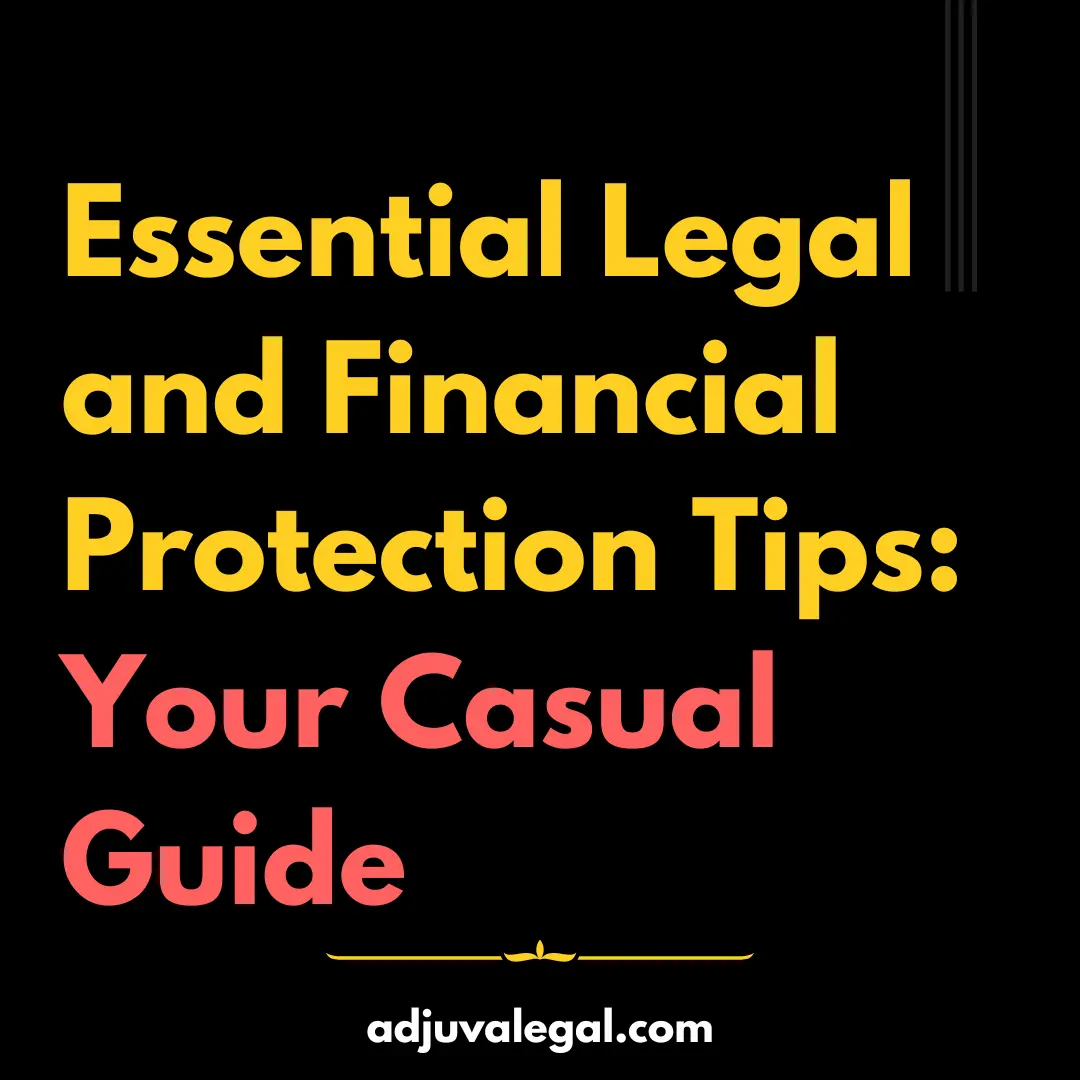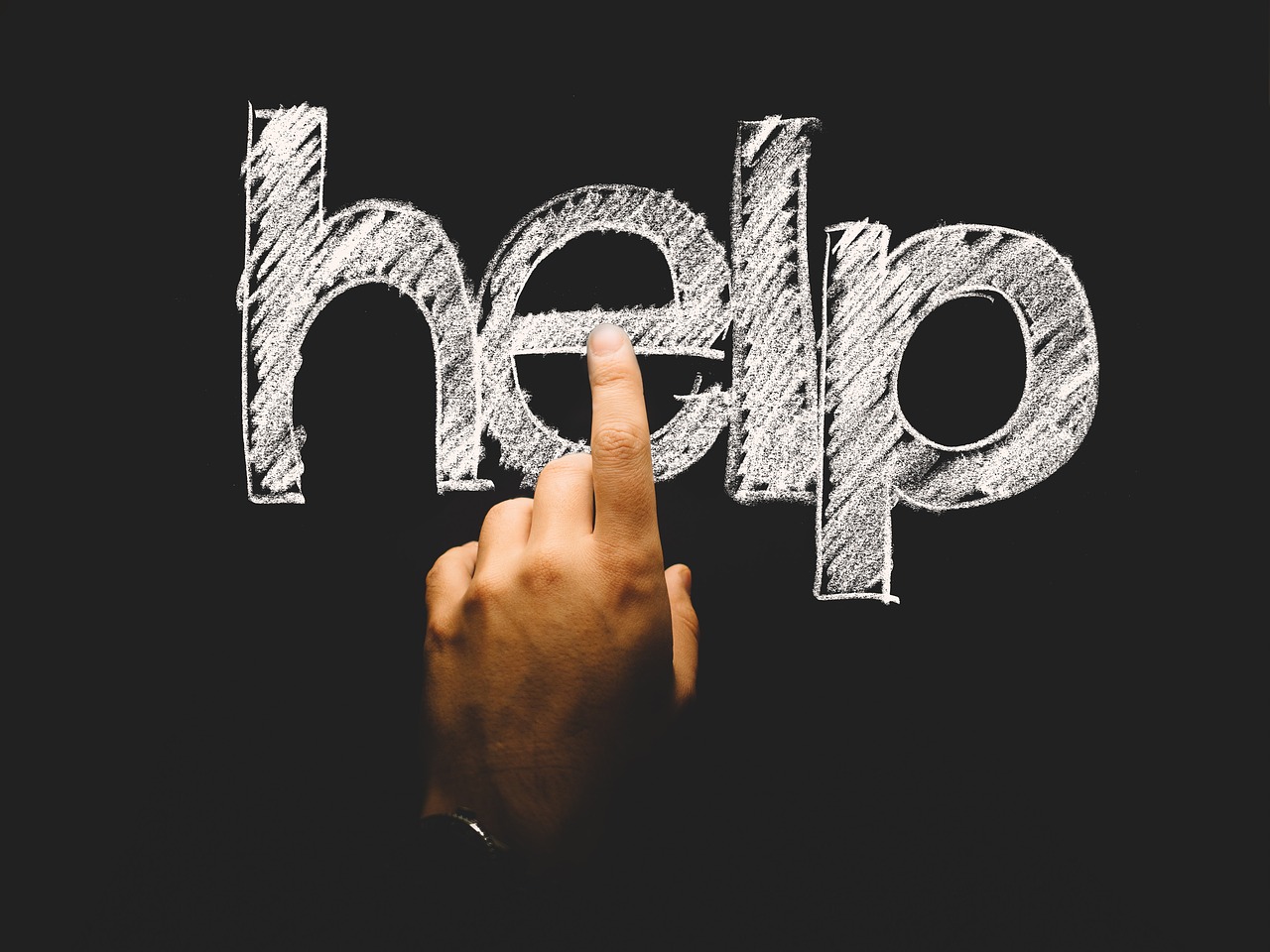Imagine this – you’re sitting at home, minding your own business when suddenly a message pops up on your screen, claiming to be from the tax department. It tells you that you owe money and if you don’t pay up now it will take legal action against you. Scary stuff right?
Unfortunately, these types of scams are all too common these days and it is important for everyone to know how to avoid them.
This post will outline 07 tips that can help keep people safe online and offline as well by avoiding being scammed or cheated out of their hard-earned money!
Tip #1: Keep a lookout for phishing emails
Problem –
Phishing or “fishing” emails are designed to look like they come from reputable companies that you would typically be interested in.
They usually use an urgent tone and attempt to make the email seem as though it is coming from someone trustworthy so people will open them unsuspectingly.
In reality, these malicious messages can contain links to websites that can install and steal your information, infect your computer with malware or even direct you straight into a scam site!

Solution –
If something doesn’t feel right about an email then don’t click on any links contained inside of the message – if in doubt always double-check by going directly to the source and checking there instead.
There are several anti-spam or anti-phishing software available online which can be highly useful as they save from further miseries.
Avoid online shopping on websites that are not secure – if you see any site online, make sure to check the address bar for “HTTPS” (the lock icon before the domain name – like here on this site).
Tip #2: Keep your personal information private
Problem –
We share a lot of data online nowadays and sometimes we forget about passwords or other sensitive pieces of information which may be easily found by cybercriminals online.
Solution –
Make sure to avoid sharing anything such as credit card details over email – instead call up the company directly when they ask for this type of info!
Don’t share your bank account number via text message. You might get a message from the bank cautioning you about not giving OTPs or password info to anyone.
See, a name might not be that private but an account number, aadhaar number, pan card number, these are must be shared without verifying the site or the person.

Tip #3: Stay alert when paying online
Problem –
Nowadays, the online payment method has become the most method of transferring the amount. The main game changer being UPI which just needs a unique id like abc@bankname.
Solution –
Be mindful of the URLs that ask you for personal information, like credit card details, or aadhaar numbers, etc., as this is often a sign of an online scam called phishing where someone tries to get hold of sensitive data by disguising their true identity in order to deceive people into giving it away willingly.
As we all know that internet is both, a bane and a boon. You must be highly cautious while using online payment methods as this convenience has made cheating easier.
Remember, the click which sends money to someone you know in no time can be sending the same amount to someone you don’t know at the same speed, thereby, giving you the least time to react or stop the transaction.
Tip #4: Keep changing passwords
Problem –
No matter how tough and complex your password be, the hacker knows the best to crack it.
Solution –
Passwords should be changed at least twice per year because hackers can easily guess simple ones with common numbers such as 123456 and they’re not hard to find if you have online accounts.
Big companies like Google provide suggestions, you may use them too. They are complex and hard to hack.

Try not to note down the password on a page or note which is likely to be visible to others also.
Tip #5: Trust your instinct
Problem –
You see an amazing ad for a t-shirt online and now you want to buy it – the price also seems lesser than expected. There is a high chance you will click the link because you want this product plus it’s cheap too.
But what if you are redirected to a site which you should not or you put all the details of your bank and those are leaked to the hacker.
Solution –
If you feel that something is not right, then it isn’t right and doesn’t risk it. The online world can be deceiving in many ways so trust what you feel inside.
The best way to avoid being scammed online is by trusting your instincts when interacting with people online or on social media sites like Facebook for example.
If the person’s profile picture looks too good to be true, they might just as well be a scammer! This advice doesn’t only apply if someone seems perfect but also applies to cases where there may seem an opportunity for financial gain which sounds too good to miss out on; always use caution before clicking on links or downloading files.
Maintaining online security should be a priority for every internet user, and if the person on Facebook is claiming they have an online giveaway.
Tip #6: Do not allow permissions blindly
Problem –
You download an app or a game that asks for several permissions like call, message, camera, read emails, etc. And you allow them all as generally we do not check them and keep allowing them.
Now, that app or game has the access to your camera or microphone or mails or it might be possible that every single detail including your fingerprint is with the maker of the app or game.

Solution –
Keep a close eye on every single permission asked by the maker of the app. There is a button to reject too. Use it!
Make sure to check the permissions already granted to the apps on your phone or computer also. Inside settings, you will find this.
Provide permissions to only the most required thing or commonly used area as different apps are used for different purposes.
If you are not using the app for a long time, remove it from your device.
Tip #7: Protect yourself from fake IDs
Problem –
One more thing that is important to mention about online scams – they try and get information like passwords or other personal details by creating an account pretending to be someone else in online forums and social networks.
Whether the id is of a girl texting a boy for a date or so, or the id is of a boy to provide any illegal product – a fake ID is sometimes easy to be recognised but the youth being driven by the excitement starts talking to him or her.
Solution –
Be careful when messaging people online you don’t know personally.
The youth of today is the most victimised section of this type of cyber attack.
Gradually, after the friendship is formed the attacker misuses the sentiments of the victim for immoral or illegal activities.
Such an online relationship is often known as a “catfish.”
Again, it’s not often easy to recognise the fake online id. The youth being driven by excitement starts talking to him or her without even bothering about how and why he got in contact with that person.
They blindly start liking their posts on Facebook or Instagram while they are also posting personal information online (id numbers) for them which can be misused at any time of their choice.
Such people become victims when someone else signs into their social media account pretending to be somebody else in online forums and social networks like WhatsApp groups, etc.

Conclusion
It’s better to be safe online than sorry offline.
Always remember that the Internet is full of potential dangers and you should always try your best not to fall for them. Read this post carefully and stay away from such scams online by following the tips mentioned in it.
Everything in a nutshell –
- Use online security software, like McAfee or Norton Antivirus to protect yourself against malware attacks on your system.
- Avoid downloading programs/apps from anywhere online without verifying their authenticity beforehand! It might contain a virus that can cause irreversible damage to your device; even if they’re free apps, there are chances that they may ask for some money after installation asking you to pay with credit cards or bank account details.
- You should also be wary about following links on social media accounts like Facebook or Twitter-some people may post fake links to phishing websites that steal your credit card details while others spread malware through texts asking for confirmation of phone call charges in order to make sure they’re real.
- Online login information, payment details or even sensitive personal data must not be shared blindly. It is very important to be aware of any phishing attack as they are designed specifically to steal your online account and it can happen without the user’s knowledge!
- Another type of cyber attack that people may face online is Ransomware which locks down all files on their computer until you pay them money – this ransom should not be paid under any circumstances!
Stay Safe, Offline and Online!